To add the necessary coins to MetaMask, please make sure that you 1) have MetaMask Installed and 2) have the Polygon network installed into MetaMask. If you need to do this, use the buttons below for Instructions.
Install MetaMask Add Polygon Network to MetaMaskWhen everything is configured correctly, this is what you should see.
Click on "Import Tokens" and a new page shown below should appear.
Paste the Contract Address for coins in the next step below into the feild that says "Token Contact Address" the rest of the fields should populate with the correct settings if the Contract address you pasted was correct. Then click add custom tokens and continue.
By clicking the blue Import Tokens button you will have successfully added the token to your MetaMask. Please repeat the the process of adding new coins listed above with these tokens listed below:
Token Contract Addresses to add:
BLDR:
0x94fa3CB4Dc288194b7006F3b405011dc60c57d01
USDC:
0x2791bca1f2de4661ed88a30c99a7a9449aa84174
WETH:
0x7ceb23fd6bc0add59e62ac25578270cff1b9f619
This is what your MetaMask on the polygon network should look like now if the process above was done correctly. You are now ready to bridge ETH based tokens to Polygon, Buy Builder $BLDR, and stake on the Community Builder.
The Builder Defi Financial System and its associated smart contracts are deployed on the Polygon (MATIC) smart contract platform. These smart contracts are available to any person globally.
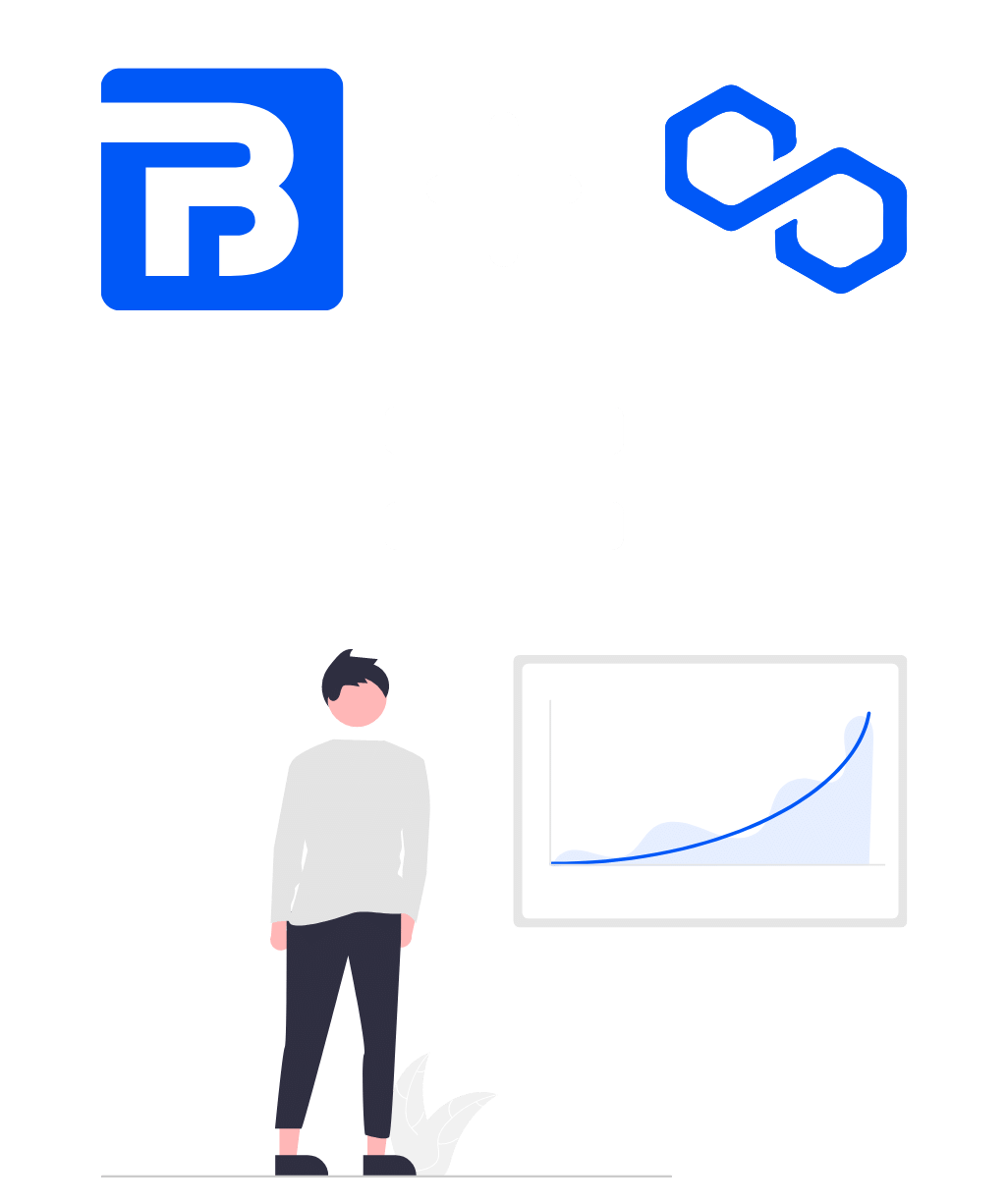
Through cryptography, decentralization, and blockchain, the incentivized network structure combines balanced payments with unmatched security and transparency.
A high value digital asset that fuels powerful new DeFi (Decentralized Finance) innovations and promotes deep liquidity to ensure capital input is proportional to the supply.
BLDR is built on groundbreaking new technologies that favor the financial success of the applications.